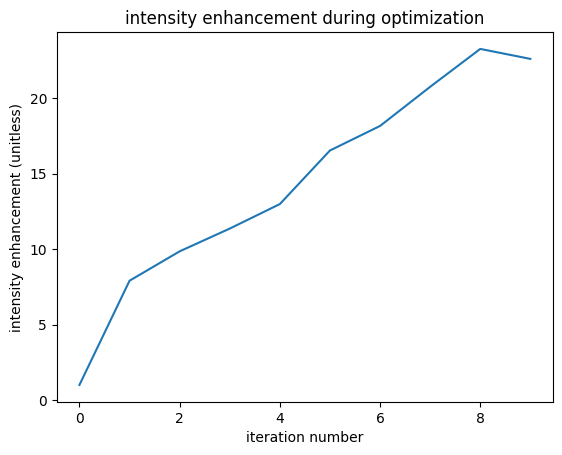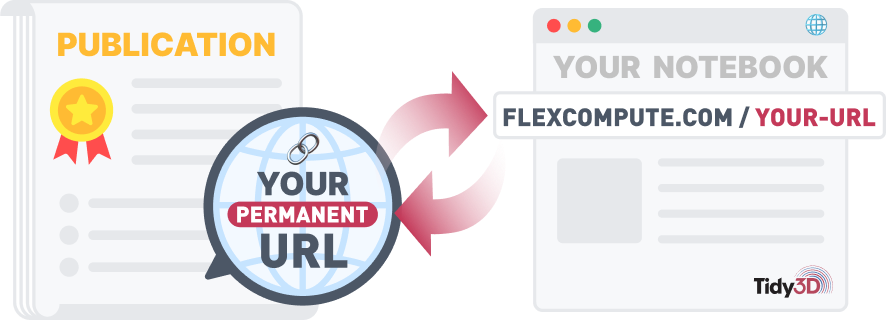This notebook will get users up and running with a very simple inverse design optimization with tidy3d. Inverse design uses the adjoint method to compute gradients of a figure of merit with respect to design parameters using only 2 simulations, no matter how many design parameters are present. This gradient is then used to do high-dimensional gradient-based optimization of the system.
The setup we'll demonstrate here involves a point dipole source and a point field monitor on either side of a dielectric box. We use gradient-based optimization to maximize the intensity enhancement at the measurement spot with respect to the box size in all 3 dimensions.
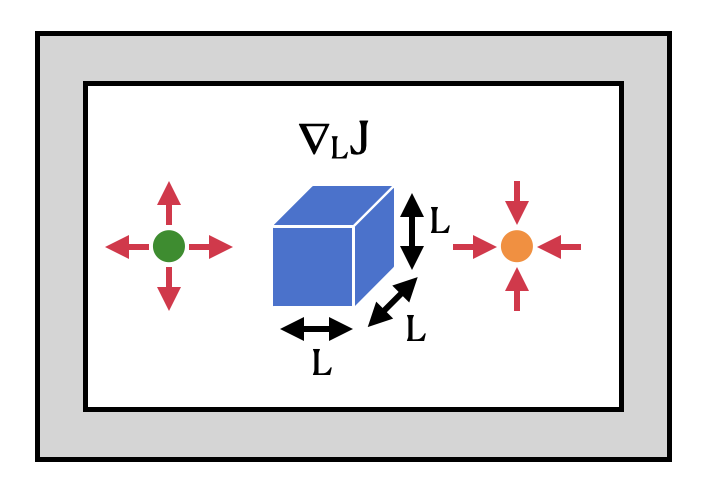
For more advanced inverse design examples and tutorial notebooks, check out
To see all Tidy3D examples and tutorials, as well as other learning materials, please visit our Learning Center.
import autograd as ag
import autograd.numpy as anp
import tidy3d as td
from tidy3d.web import run
First, we define a function to create a Tidy3D Simulation given the size of the dielectric Box. We create a PointDipole source as excitation and a FieldMonitor to measure the field distribution. Later we will extract the field intensity at a point and use that as the objective function for the optimization.
def make_sim(size_box: float) -> td.Simulation:
"""Create a tidy3d simulation given a box size."""
# create a dipole source on the left side of the simulation
source = td.PointDipole(
center=(-6, 0, 0), # position of the dipole
source_time=td.GaussianPulse(freq0=td.C_0 / 1.55, fwidth=0.1 * td.C_0 / 1.55),
polarization="Ez",
)
# create a monitor on the right side of the simulation to measure field intensity
monitor = td.FieldMonitor(
size=(td.inf, td.inf, 0.0),
freqs=[td.C_0 / 1.55],
name="field",
)
# create a box with the given size
box = td.Structure(
geometry=td.Box(center=(0, 0, 0), size=(size_box, size_box, size_box)),
medium=td.Medium(permittivity=2),
)
# create the simulation
sim = td.Simulation(
size=(16, 16, 16),
grid_spec=td.GridSpec.auto(min_steps_per_wvl=20),
structures=[box],
sources=[source],
monitors=[monitor],
run_time=5e-13,
)
return sim
Define Objective Function¶
The crucial step in inverse design is to define the objective function. Now we can construct our objective function, which is simply the intensity at the measurement point $(x=6, y=0)$ as a function of the box size.
def objective_fn(size_box: float) -> float:
"""Calculate the intensity at the monitor position given a box size."""
# create and run the simulation through the tidy3d web API
sim_data = run(simulation=make_sim(size_box), task_name="adjoint_quickstart", verbose=False)
# evaluate the intensity at the measurement position
intensity = anp.sum(
sim_data.get_intensity("field").sel(x=6, y=0, method="nearest").values
) # extract intensity at x=6 and y=0
return intensity
Optimization Loop¶
Next, we use autograd to construct a function that returns the gradient of our objective function and use this to run our gradient-based optimization in a for loop.
# use autograd to get a function that returns the objective function and its gradient
val_and_grad_fn = ag.value_and_grad(objective_fn)
size_box = 2.5 # initial box size
# we will run the optimization for 7 iterations
for i in range(7):
# compute gradient and current objective function value
value, gradient = val_and_grad_fn(size_box)
# update the parameter with the gradient and a learning rate of 2e-4
size_box = size_box + gradient * 2e-4
print(f"Iteration = {i + 1}\n\tsize_box = {size_box:.2f}\n\tintensity = {value:.0f}")
Iteration = 1 size_box = 2.68 intensity = 861 Iteration = 2 size_box = 2.89 intensity = 1068 Iteration = 3 size_box = 3.07 intensity = 1258 Iteration = 4 size_box = 3.25 intensity = 1402 Iteration = 5 size_box = 3.72 intensity = 1703 Iteration = 6 size_box = 3.90 intensity = 2233 Iteration = 7 size_box = 4.08 intensity = 2432
Analysis¶
After the optimization, the final field distribution is plotted. We denote the source position with a green dot and the measurement position with an orange dot. The orange dot is near a field hotspot as a result of the optimization.
data_final = run(simulation=make_sim(size_box), task_name="final_result", verbose=False)
# plot intensity distribution
ax = data_final.plot_field(field_monitor_name="field", field_name="E", val="abs^2", vmax=2400)
ax.plot(-6, 0, marker="o", mfc="limegreen", mec="black", ms=10)
ax.plot(6, 0, marker="o", mfc="orange", mec="black", ms=10);